Drawing Properties
Edit general information, keywords, custom properties of the drawing.








General tab shows file name, location, size, creation, modification and access date and time.
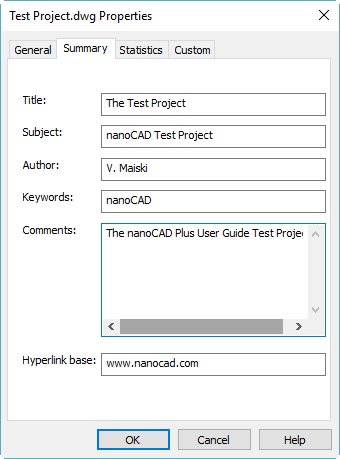
The General tab displays the following parameters: file name, type; location, size, time the file was created, modified and last opened.
The Attributes section shows file attributes set at the systemic level:
- Read only – the file is protected from rereading;
- Archive – the file is subject to archiving (used when selecting files for backup);
- Hidden – not shown in lists and can be opened only by entering the name directly.
- System – the file is a system one.
On the Document tab you can enter the information about the following parameters:
In the Summary tab:
Title 
Subject 
Author 
Keywords 
Comments 
Hyperlink base 
Statistics tab
The Statistics tab displays the drawing data: time it was created and modified, information about modification author, revision number and total editing time.
The Custom tab sets additional properties of the current drawing. The properties set on this tab can be used when inserting fields. They are displayed in the Field dialogue box (Custom properties – List of the Add custom property section).

Custom tab
Document properties that can be used as fields (Insert – Fields dialog).

To create new custom property:
- Press Add button.
- Enter Custom property name.
- Enter property Value.
- Press OK.
To remove property – select it and press Delete button.
NOTE: If removed property was used in document – after refreshing #### symbols will be displayed.
Info: NanoCAD is an easy-to-use, cheap, and yet powerful, CAD platform for personal computer, that provides a great user experience by providing top-level performance, full capability, a classic interface and native.dwg format support. nanoCAD has been built to deliver design and project documentation for all industrial purposes. nanoCAD includes a full suite of basic and advanced CAD tools for 2D/3D design and creating industry-standard DWG-compatible CAD files. Our software supports groundbreaking, collaborative and customizable features to raise your efficiency, and includes several API’s, allowing anything from routine task automation to complex CAD application development. You may download nanoCad for free, using the links below, and purchase later, if you like it.




Post your comment on this topic.