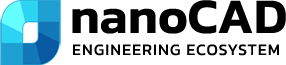Frequently Asked Questions (FAQ)
Everything you need to know about using nanoCAD efficiently...
General Questions
Q1. What is nanoCAD?
nanoCAD is a professional, DWG-compatible CAD software for 2D drafting and 3D modeling. It is designed to be lightweight, affordable, and easy to use, with an interface familiar to AutoCAD users.
Q2. Who can use nanoCAD?
nanoCAD is suitable for architects, engineers, designers, educators, and anyone who works with CAD. It’s ideal for both individuals and teams looking for cost-effective CAD solutions.
Q3. Which operating systems does nanoCAD support?
nanoCAD runs on Windows 10, 11, and higher. System requirements are moderate, so it works smoothly on most mid-range PCs.
Features & Compatibility
Q4. Does nanoCAD support 2D and 3D modeling?
Yes. nanoCAD provides full 2D drafting and 3D modeling tools, along with add-on modules for specialized workflows.
Q5. Can I use AutoCAD files in nanoCAD?
Absolutely. nanoCAD is fully DWG-compatible, so you can open, edit, and save files without losing formatting or accuracy.
Q6. Does nanoCAD support custom scripts and APIs?
Yes. nanoCAD supports LISP, .NET, C++, and other scripting APIs, allowing customization and automation for advanced workflows.
Licensing & Pricing
Q7. What licensing options are available?
nanoCAD offers flexible licensing options: Annual, Perpetual, and Network licenses. You can choose the plan that best fits your needs.
Q8. Is nanoCAD cheaper than AutoCAD?
Yes. nanoCAD is designed to be budget-friendly, often up to 70–80% less expensive than premium CAD tools, while still providing full 2D and 3D capabilities.
Q9. Can I switch between different licenses?
Yes. nanoCAD allows license upgrades or changes, depending on your usage requirements. Contact our support team for guidance.
Performance & Support
Q10. Will nanoCAD run on my computer?
nanoCAD is lightweight and optimized for mid-range PCs. Check our system requirements to ensure optimal performance.
Q11. What kind of support is available?
nanoCAD offers technical support, documentation, tutorials, and f.a.q to help users at every level.
Q12. How steep is the learning curve?
nanoCAD has an easy learning curve, especially for users familiar with AutoCAD. Most users can start designing immediately without retraining.
Industry & Use Cases
Q13. Which industries use nanoCAD?
nanoCAD is widely used in mechanical design, construction, civil engineering, architecture, and topographical mapping.
Q14. Can I use nanoCAD for large projects?
Yes. nanoCAD scales well for individual projects or collaborative team projects, especially with network licensing options.
Q15. Are there specialized modules for industry needs?
Yes. nanoCAD offers optional modules for mechanical construction, and topographical workflow ensuring you have the right tools for your projects.