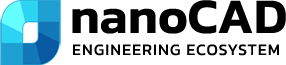Compare products
A side-by-side comparison of leading CAD platforms to help you choose the right software for your design and drafting needs.
| Feature | nanoCAD | AutoCAD® |
|---|---|---|
| Interface | Familiar AutoCAD-style layout – easy to adapt for existing CAD users | Professional interface widely used in the industry |
| Performance | Lightweight – runs efficiently on standard PCs | Optimized for high-performance systems |
| Licensing | Offers flexible licensing – Annual, Perpetual, or Network | Subscription-only |
| 2D Drafting & 3D Modeling | Complete 2D drafting and 3D modeling, with optional modules | Full 2D and 3D capabilities with add-ons |
| Raster Module | Raster Module for editing and converting scanned drawing files | Available as separate raster design add-on |
| Custom Scripts | Inbuilt script editor for Java Script, VB Script, Python, LISP file XML file | Supports LISP, .NET, and more |
| Industry Modules | Mechanical, Construction, Topoplan, and others available | Available as a separate raster design add-on |
| Learning Curve | Easy to learn, especially for AutoCAD users | Requires more training time for new users |
| Value for Proposition | High value at an accessible price, ideal for professionals and teams | Premium performance at higher overall cost |
| Technical Support | Dedicated in-house support with priority response via email, phone, and chat. | Vendor support with tier-based assistance plans. |
| Price | Budget-friendly pricing that makes professional CAD accessible to all. | Industry-standard pricing; subscription-based |