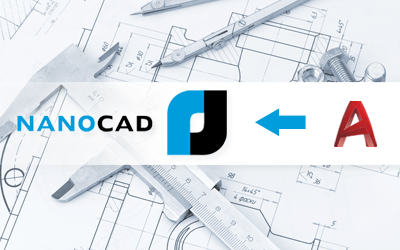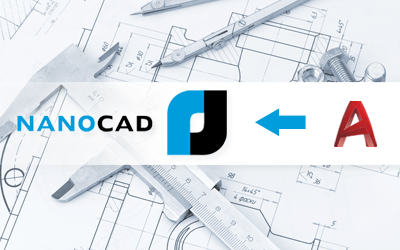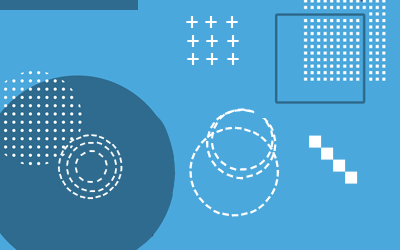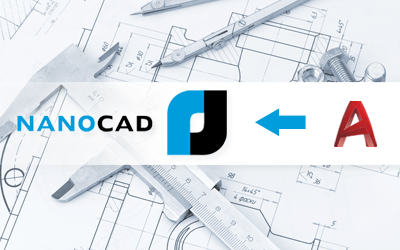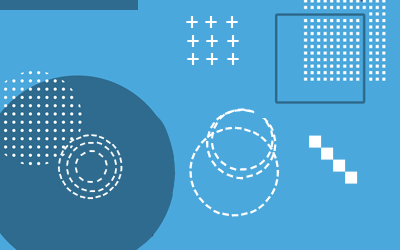nanoCAD Article
Let's start with nanoCAD Articles...
Migrating to nanoCAD
This article deals with information who wants to switch from other CAD software to nanoCAD quickly and easily. It encompasses everything from getting started to modifying and customisation...
nanoCAD Tips & Tricks for plotting
This article comes up with a few simple tips that will assist you in quickly making significant settings and preparing documents for printing.
How to Shade & Shape, or How to Create Artwork with nanoCAD?
This article will demonstrate:
- How can shading and gradient be used in nanoCAD?
- What shape files are and how to use them?
- How to fill an area with a shape?
- Where are the hatch and shape files stored, and how to transfer them?
- How to render your own hatches and shapes?