Let's start with nanoCAD Tutorials...

Already upgraded to nanoCAD 23? Check out the new powerful features you get under this new version of nanoCAD !!
Read more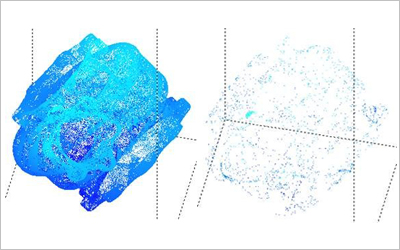
Ever wondered how we capture the intricacies of a 3D world? Enter point clouds – an ensemble of coordinates that unveil the magic of spatial dimensions
Read more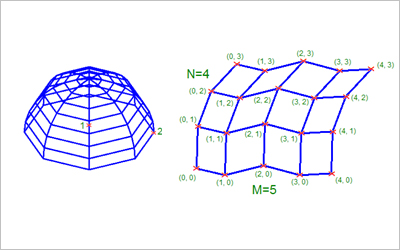
Looking for ways to master different 3D objects? Our comprehensive online guide will help you on how to work with 3D modeling and visualization in nanoCAD
Read more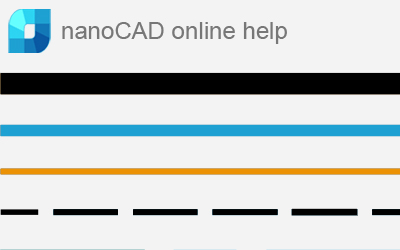
Our online user manual provides a quick guide on line types.
Read more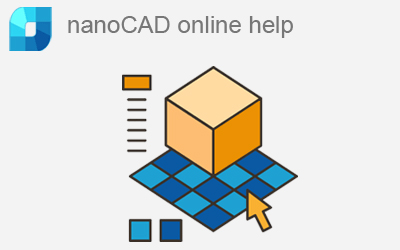
Our online user manual provides a quick guide on Display of objects.
Read more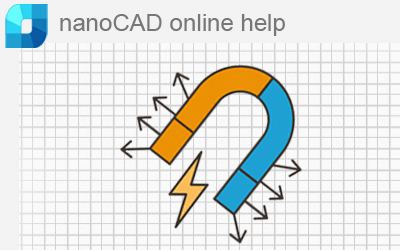
Our online user manual provides a quick guide on how to work with precision tools.
Read more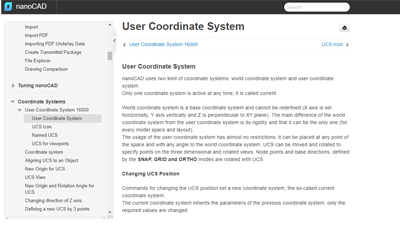
Our online user manual is here to help you. Get step-by-step guidance on how to create, modify, and use custom coordinate...
Read more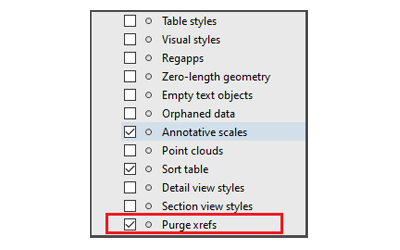
In addition to the standard features of the -PURGE command, batch processing provides the possibility to purge external reference...
Read more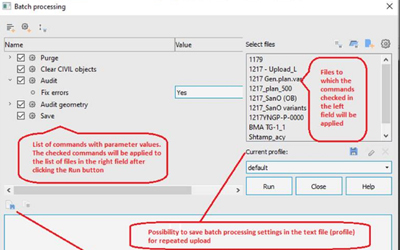
The utility for batch purging and initial fixing of problem files has been implemented. It allows you to correct errors (AUDIT command)...
Read more
In addition to the main functionality, nanoCAD includes several independently licensed built-in modules.The construction module...
Read more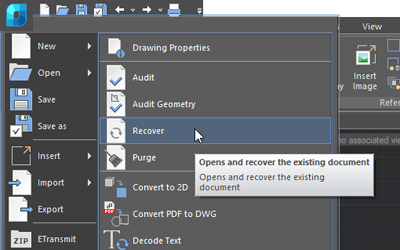
Don’t worry, there is a Recover tool to recover corrupt drawing files in nanoCAD Go to nanoCAD icon on the top-left corner select Utilities...
Read more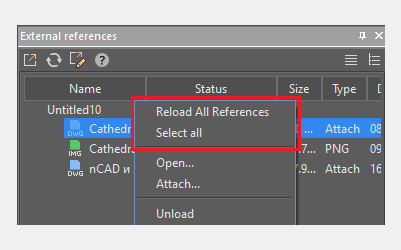
Yes, in the External References Window, Reload All References and Select all commands have been added...
Read more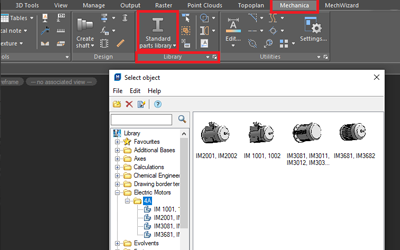
The library can be accessed from Mechanica tab>Library panel>Standard parts library
Read more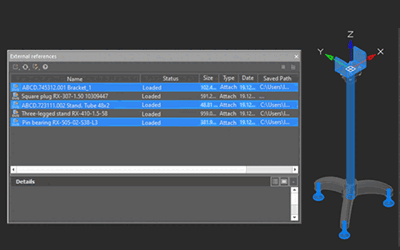
Yes, the external_references selected in the External References Window are now automatically selected and highlighted in the drawing. Conversely, when selecting xref objects in a drawing...
Read more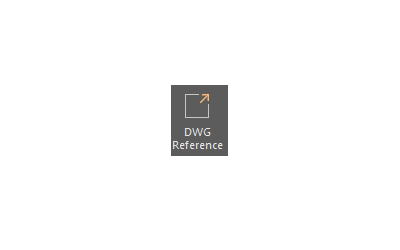
Simultaneous insertion of multiple DWG files as xrefs has been implemented in nanoCAD 23. After running, DWG Reference command, select several DWG files in the window that opens holding down CTRL and SHIFT keys.
Read more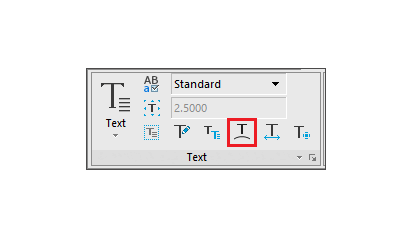
Yes, in nanoCAD 23 A new Arc Text (ARCTEXT) command allows you to create Arc Text type objects along a curve selected arc. Arc...
Read more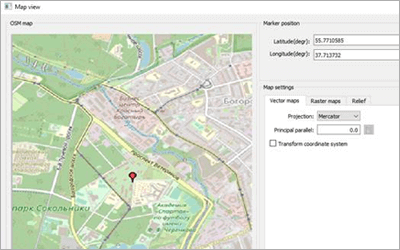
Ribbon: Insert– Maps > Insert map Inserts map underlay into the current drawing. Set the required parameters in the Map view window...
Read moreAdvanced tools for modern CAD Challenges
Introducing nanoCAD 25 – no...
1207 Godrej Waterside, Tower II, 12th Floor, Block DP, Sector V,
Salt Lake, Electronic Complex,
Kolkata
700091
India
Phone: 1800 570 9898
Mobile: +91 7076499267, 9123031446, 9874395079
For sales:
sales@nanocad.in
For support:
support@csoft.com
Web:
www.nanocad.in
© 2025, All Rights Reserved.
