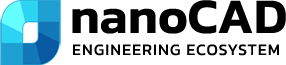Explore Your Favourite Module!
Try nanoCAD trial for 30 days...
*
*
*
*
*
I'm business user
I'm private user
I'm student
*
I have read and agree to the Privacy Policy
Loading