Let's start with nanoCAD Tutorials...
nanoCAD, an advanced software helps you in engineering and architectural disciplines. A fully compatible CAD solution with industry standard DWG support,a cost effective solution with professional 2D/3D modules and extensive toolset makes you run your work smoother.
Below are some popular subjects with product-specific information to help you learn how to handle nanoCAD.
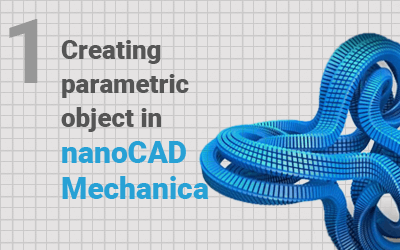
This article describes a stage process tutorial for using nanoCAD Mechanica's MechWizard to create parametric objects. You'll discover how to manage multi-component assemblies and create various variations of a single node or a part as a whole. You'll also learn how to generate various variations or types of the same object by using various parameters. Try exploring the capabilities of the nanoCAD Mechanica module using this guide to learn how to quickly and easily build parametric elements.
Read more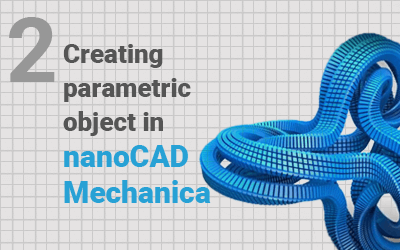
Under this article, we'll proceed our precise guidelines for using nanoCAD Mechanica's MechWizard to create and manage parametric objects. It's time to learn how to modify the script in accordance with the functionality required of the object now that you know how to create a library object and connect geometry to it. Develop a programme script in the Script master by following the instructions.
Read more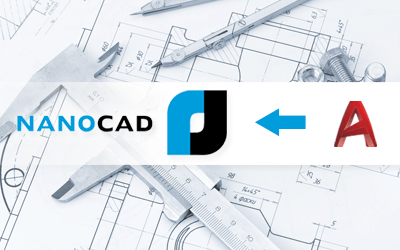
This article deals with information who wants to switch from other CAD software to nanoCAD quickly and easily. It encompasses everything from getting started to modifying and customisation the workspace in the nanoCAD platform.
Read more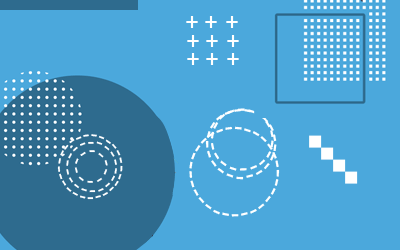
This article comes up with a few simple tips that will assist you in quickly making significant settings and preparing documents for printing.
Read more
This article will demonstrate:
1207 Godrej Waterside, Tower II, 12th Floor, Block DP, Sector V,
Salt Lake, Electronic Complex,
Kolkata
700091
India
Phone: 1800 570 9898
Mobile: +91 7076499267, 9123031446, 9874395079
For sales:
sales@nanocad.in
For support:
support@csoft.com
Web:
www.nanocad.in
© 2025, All Rights Reserved.

